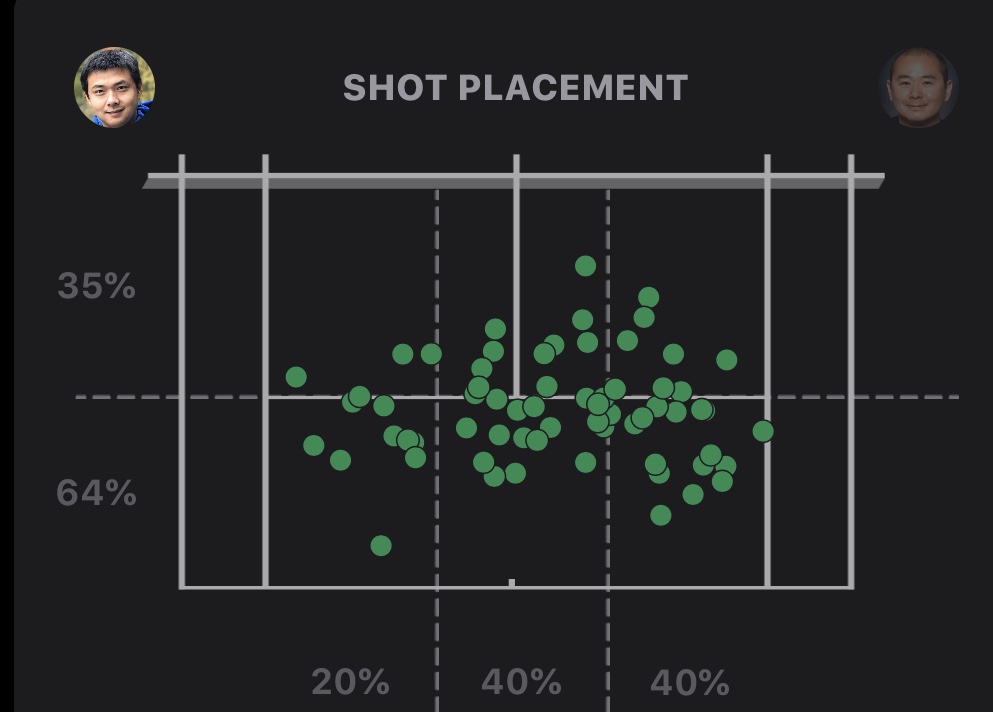How to make a post game tennis video with my Apple Watch and iPhone
This is my #2 post on tennis video analyzing, #6 post on using Apple Watch to track tennis performance, and #11 post on sports in general.
The coronavirus pandemic isn’t over yet, but at least recreation tennis is back. The city I live in have allowed for tennis activity since late May, and I have been play a lot of tennis since then.
I also joined a new tennis club, and actively participated in the ladder game. After playing over 10 games using the newly improved SwingVision app (most recent version 7.2), I have found an effective way of generating a 10-15min highlight video of ALL POINTS played in a 1hr ladder match.
The video highlight generated is overlayed with the match score, recorded real time by Apple Watch. This makes it enjoyable to watch for friends and families, because it feel like watching a Pro match highlight between Federer and Nadal.
The finished video is invaluable. It can be used for:
- Analyze point by point game performance to look for area of improvements
- Share with your partner and other audiences
- Store and archive in your personal library for later usage