Using Facebook Graphic API Explorer to retrieve insights over 180 days
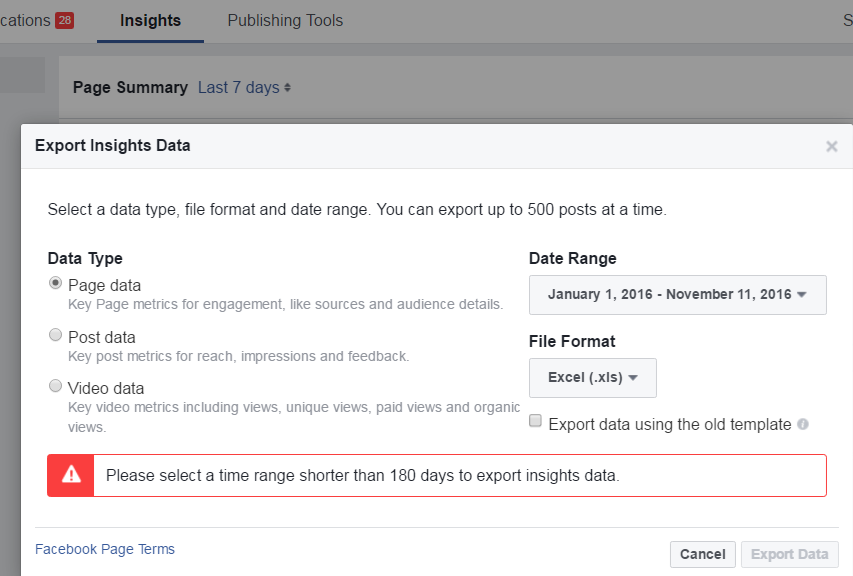
- Read the standard facebook insights guide This will tell you what metrics are available from facebook. It is actually very similar to what you can download from FB business manager – insights pages. All the available metrics are breakdown by “page level”, and “post level”. In my case, what I need is the Total Impression and Total Engagement – both are in the “page level”. I was able to find it both from the guide and get their technical name – in green.
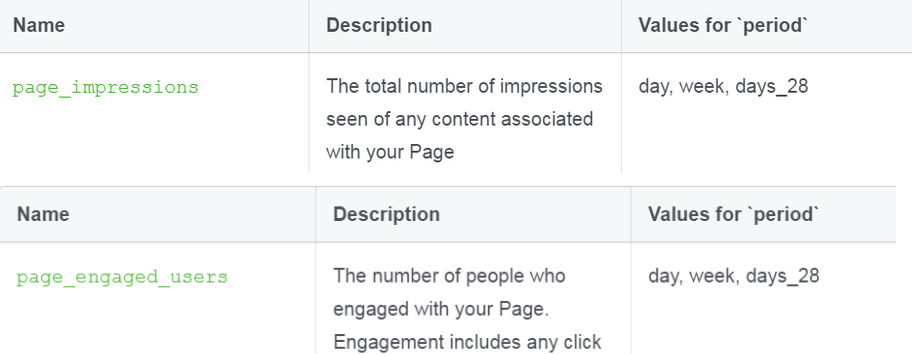
- Open the facebook API Explorer, and learn the basic usage from Youtube It is a 15min put up by facebook and it is well made
- Follow the Youtube video, and get the token for the page you are requesting, by logging in using your FB business manager account.
- Type in the metrics in the following format, adding the time frame, then I can get the impression metric anytime within L2years
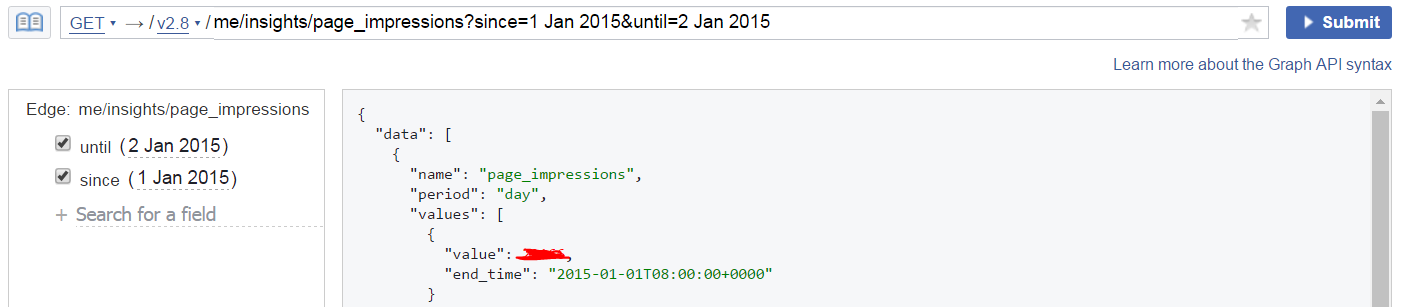
- The limitation here is – if you have the time frame between “Since” and “Then” for over 3 month, it will report the following error message
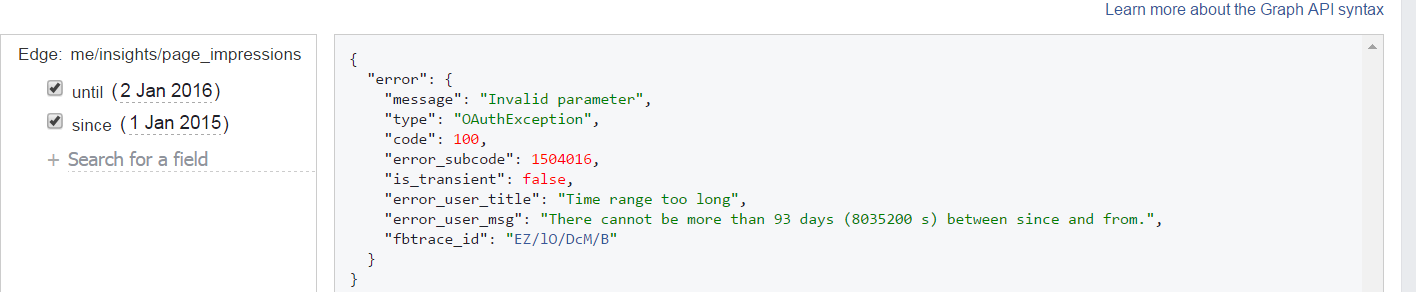
Despite being hands-on, this is not a very sustainable solution but more of a work-round, being said it can only retrieve 1 metric for a given time. In my case I need to run this about 24 times, to get the total impressions for the page I need in total 2015 and 2016. It took me about 60min to pull and validate, reasonable for my task but can be improved
I have heard about Python, and I believe using Python to write scripts should be the ultimate solution, instead of calling this service on a ad-hoc basis
My next goal is to use Python(or whatever language) to automate this to an Excel or CSV.
One Comment