How to use Apple Watch to monitor and improve swim performance
I love new technology stuff. That is why I bought the Apple Watch 2 series 2 the day when it was launched. Mostly attracted by its waterproof feature for swim tracking, I was so pumped and even lined up in the retail store to get it on the first day.
Now I have been using it for almost 5 months and recorded 29 swimming workout. I’d conclude that it is a worthwhile purchase, as it helped me monitor and improve swim performance. Although the journey is not a smooth as I expected, let me share my experience.
Monitor and improve
I have been only using the built-in “workout” of Apple’s WatchOS system, as I didn’t find any 3rd party app has a solid reputation based on the App Store review.
For monitoring, the KPIs I am looking at are “distance” and “Avg Pace”, as my primary goal is to keep fit physically.
- Total distance can reflect “how long I worked out”. I usually swim between 1000m – 1800m. The watch will count the distance automatically, once I have activated the “swim workout”
- Avg Pace is a speed metric – it will help me to understand “how hard I tried”
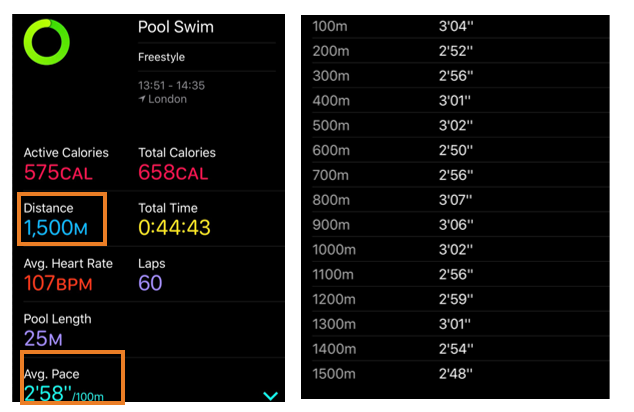
The most meaningful metric I found, is actually the breakdown of the “Avg Pace”. With this breakdown, I can use the number to verify my feeling in the pool, which is usually subjective. Then, I am able to come up with the adjustment needed.
For example, a few weeks ago I barely made thru the 1500m workout. I was breathing really hard in the end, and the numbers reinforce that feeling.
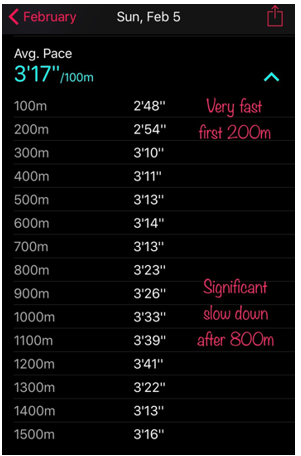
What I didn’t notice is my speed was actually pretty fast at the beginning, only cost me about 2.50 m/100m. I was unaware of it and felt I was “just warming up”. So the action I took the week after, is intentionally slow it down in the first 500m with the assumption of preserving some energy for the later laps.
In the end, the changes I have made based on data, helped me to concur the 1500m barrier a lot easier and faster than I initially expected.
The biggest improvement I have made in the last 5 month, is swimming for 1500m freestyle straight without taking a break. I’d consider a big achievement, since the longest Olympic indoor pool competition is 1500m, although Men’s world record is almost 3x faster than my personal best. Ironically, I was able to achieve this because I wanted to get the data right for my watch.
Challenge: get data right
My watch didn’t work perfectly in the beginning. In fact, it took me almost 3 months to figure out how to rule out the inaccurate data. Is that a coincidence that the biggest pain point for my analyst career is spending too much time cleaning the data?
In order to obtain the accurate dataset with my watch, I need to use the same swim stroke – freestyle or breaststroke within one workout, NOT combining them together.
I used to alternate freestyle and breaststroke in the pool. It didn’t take me long to find out my watch can’t recognize it properly when I was changing my gesture.
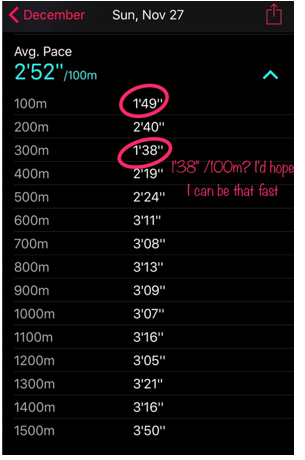
I believe this is a “bug” apple need to fix. The reality is I can’t wait the fix coming. My solution is adjusting my swimming rhythm to the pattern the watch can be recognized – which is 1500m straight of freestyle. It is a bit of stretch at the beginning – however as long as I am motivated, after 4-5 practice scaling from 500m , to 800m, to 1000m, to 1200m, and ultimately 1500m. I swam 1500m straight 4 times in Feb this year and feeling better physically each every time.
Next step: how to get better
Mentally, having correct data point for my swimming workout, makes me feel a lot clearer on “where am I”, “How am I doing today”. Particularly after figuring out the data accuracy issue. What I’d hope for in the future, is to use the data to make decisions.
One decision approaching is whether I shall switch my swimming location from the university gym (which usually offers 50m long pool) to the local YMCA(only 25m pool available). I used to prefer the 50m pool a lot more. It means I only need to make half of the turns, comparing a 25m pool. I don’t like to make turns, as I was worried losing momentum and speed. With the new watch, I noticed I actually swim faster in a 25m pool than 50m, however in a small sample size comparison.
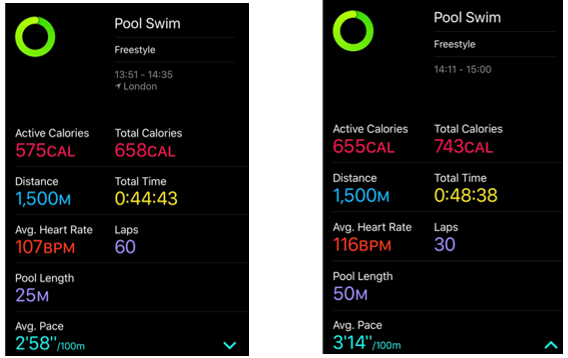
I was very surprised by this result. My “assumption” is the acceleration bring by the leg kicking the wall, makes up the lost momentum. I’d like to have more data points to validate my “assumption”. If the facts still persist with 8 data points (Stephan Few’s 8 data points build a trend theory), I will be much less resistant to make the switch to 25m pool.
The other decision I am pondering right now; is how shall I do with swimming next (how can I improve in the future). There are 2 options – I shall either improve my intensity (swim faster in every 1500m workout) or improve my durability (push my workout to a longer distance – for example, 2000m). I will be very curious to know, how can I use data collected by my apple watch to make this decision.
Maybe next step is to do a little bit of A/B testing – swim faster for a few times, and then swim longer for a few times, then compare the result – which option can burn my calories (my expectation will be swim longer, but by how much?), which option will help me to reach my goal – which is to keep & improve my fitness level. I don’t know if the metrics provided by the watch will help, but at least it worth a try.
My plan is to write another blog post in 5-6 months, and to share my result by then. Stay tuned.
2 Comments