Tracking tennis using Apple Watch – My own takes after 18 month of usage
Playing tennis has been a major part of my adult life: It is fun, competitive and a truly global sport. More importantly, it has shaped my character and my social network. Over the past 18 months, I have been using my Apple Watch to track, and subsequently, to analyze my tennis performance along with swimming
In this post, we will cover the background, the pros and cons of different apps, and how the additional metrics playing a role in my mindset shift.
Prior to receiving my Apple Watch in Sep 2016, there are only two ways to see my tennis performance in retrospect: win/lose — a quantitative measure, and my feeling after the game — a qualitative measure.
To be honest, I am happy with it for over 10 years. The smartwatch was intended to track swim, which will be so boring without the number. Pressing buttons before and after a tennis game doesn’t require much effort. It also brings at least one significant benefit: bragging about my “closed rings” to friends and family.
New data points shape my view
The availability of the additional metrics, empowered by technology (Watch + Apps), allows me to have a much more quantitative pulse of the workout.
The 1st thing I always look at is the “distance ran” during the workout because it is a measure reflecting how active on my court coverage.
The 2nd metric is the “average heart rate”. It is a metric to measure the intensity. An app I used called “HeartWatch” did a great job bringing additional context to interpret the breakdown of each heart rate range.
Over time, It has gradually changed how I look at my tennis game. I know a lot more how I did, and subsequently cares a lot less about winning (No more ugly winning) . Even if lose the game, or not play a match at all, I know it is a good workout, as long as running over 2km , and has an average bpm of 130+.
In short, my own focus has shifted toward fitness, instead of fulfilling my internal “competitive fire”.
Bonus – Subconsciously, I felt I am getting more “value” out of each workout as well. Just by looking at the number just generated, I must be feeling pretty proud. (Bingo! another mental trick)
Apps to track tennis
Not many Apps were available at the beginning, and my only choice was the native “workout” app offered by Apple.

The app starts fast – native app offered by Apple always has the advantage. But it is almost the only benefit. Tennis is not even included in the default drop-down list, and can be only available after selecting “others”.
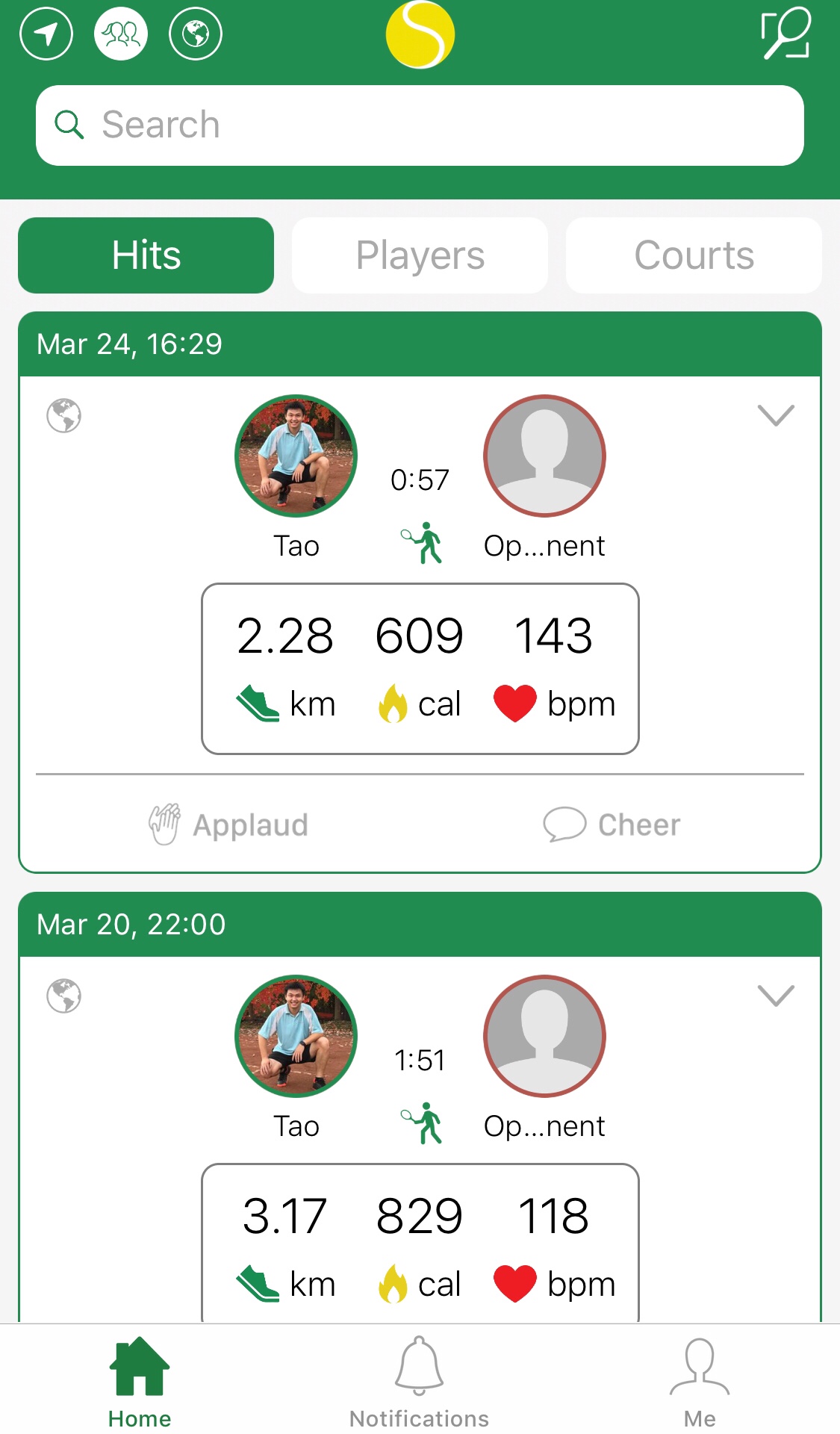
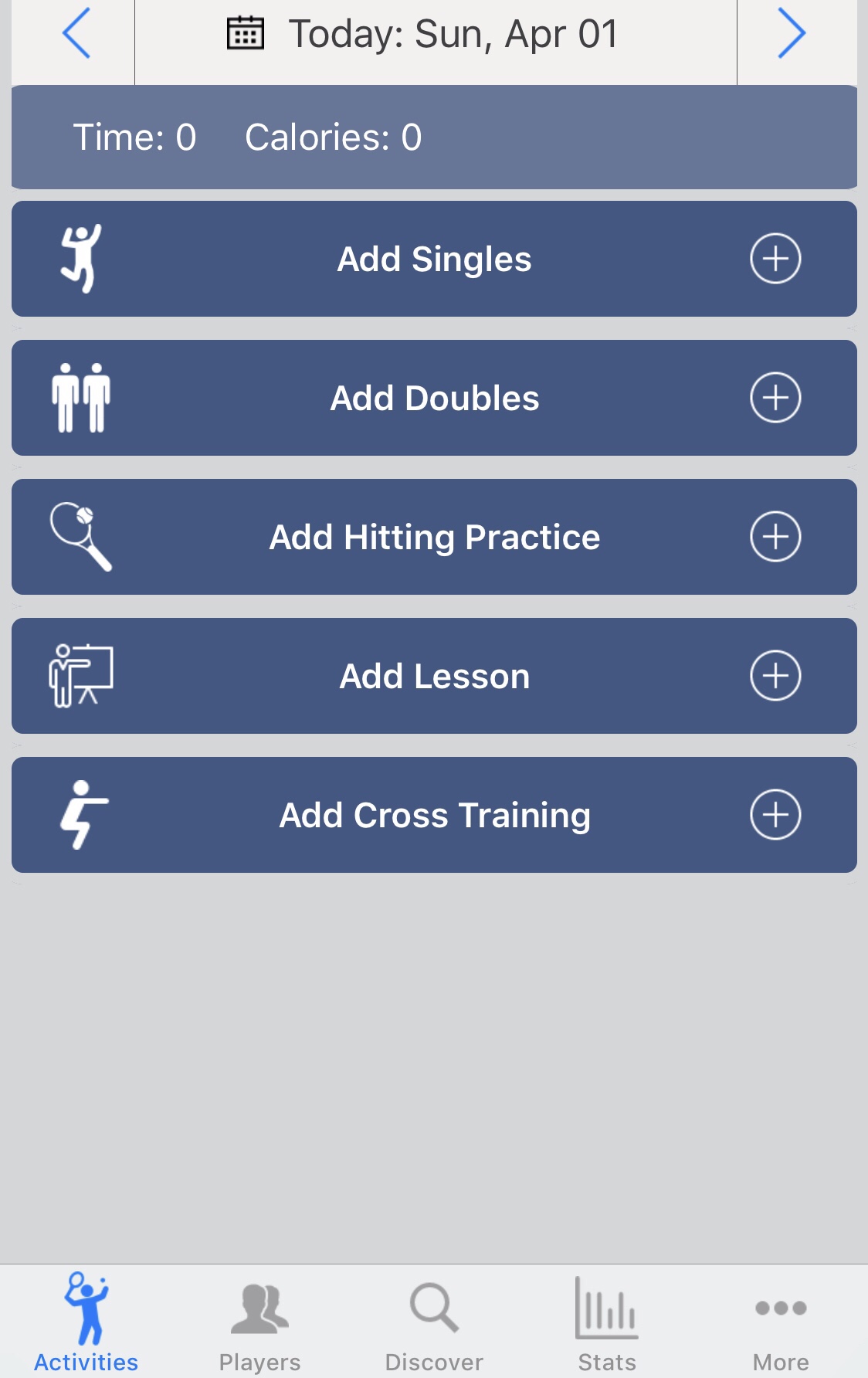
I have been using the above two 3rd party apps:
- One is called “Tennis Keeper“, built by a Canadian tennis athlete.
- The other one is called “Swing” from the famous silicon valley
Both of these two offered a lot more functionality than the native app: Running distance – the one matters the most. Also, both of them claimed to track shot type and speed. Unfortunately, the result wasn’t the as accurate as I would hope.

Swing is the app of my choice so far, mostly due to it can show “running distance” in the activity dashboard above. The loading speed of the app is near my tolerance level – in my Series 2 apple watch, it requires over 10 seconds. That is not fun at all. Maybe Apple is the one who should be blamed, considering its record of slowing down existing product to boost sales…
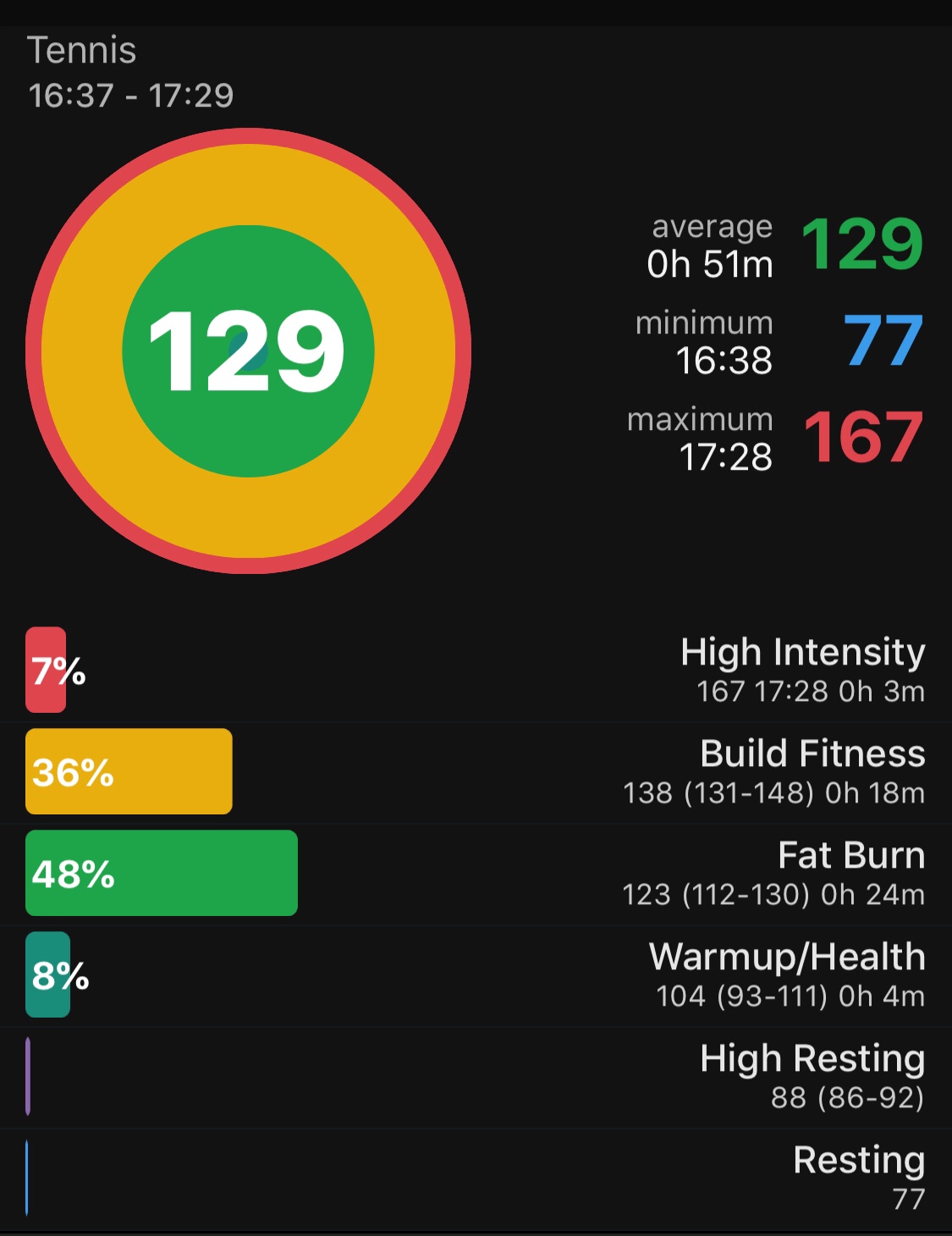
HeartWatch deserved special attention – It is a sophisticated health data analyzing app. My current usage is only touching its surface. What I like it the most, is it breaks down the workout by heart rate, and provide additional context for each heart rate range.
- Fat burn: 112-130
- Build Fitness: 131-148
- High Intensity: 149 – 167
- Extreme: 167+
For example, I don’t like playing doubles because it is not intense enough.
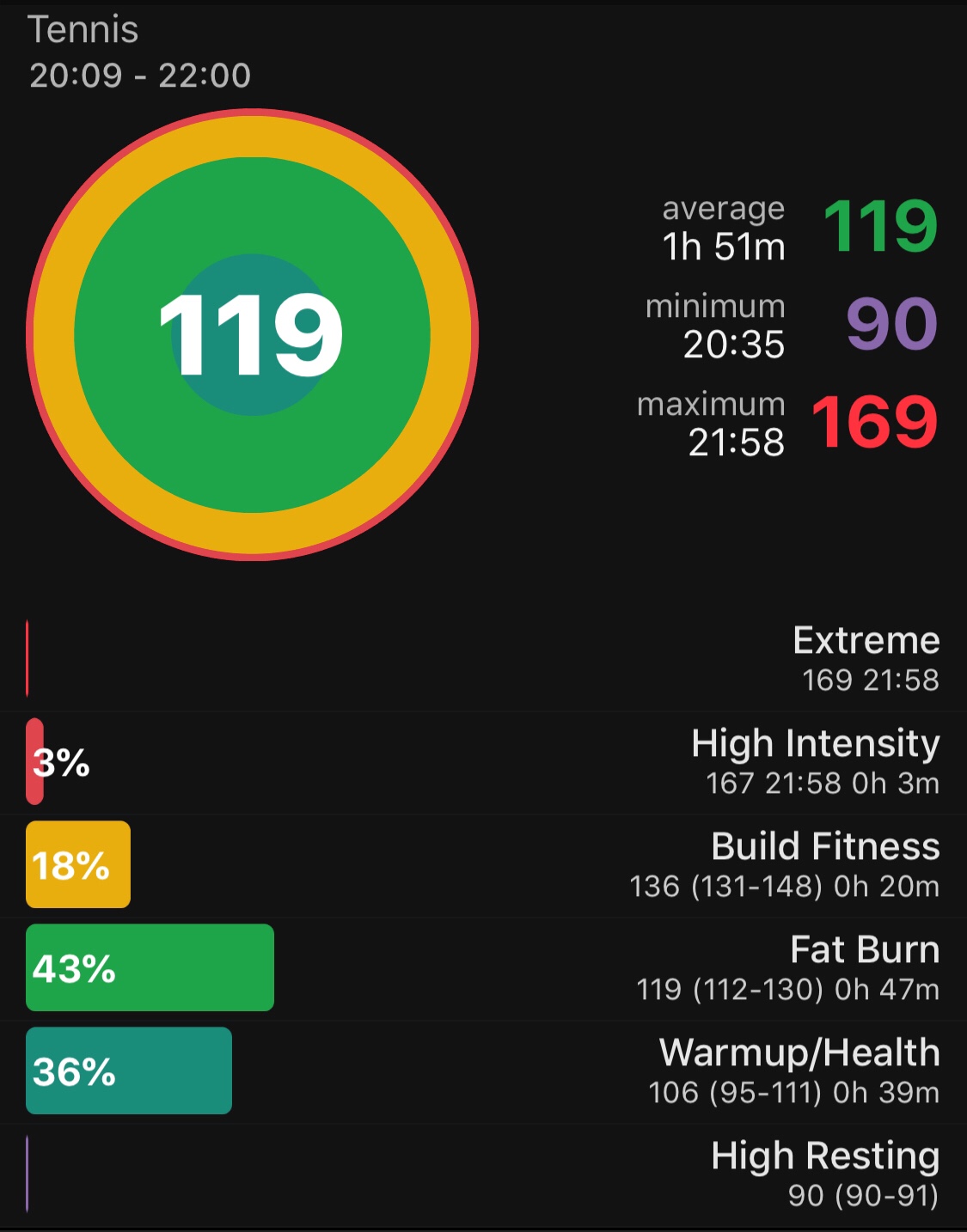
The data validates my “lack of intensity” theory, but also kindly reminding me – it also helps burning fat. Of course, I want to burn fat – how can I burn more fat and faster, I guess I gotta play more doubles…
Closing
Compared to swimming, I feel I am just touching the tip of an iceberg using data to understand my tennis workout. I am hoping the app can make tracking a bit easier – for example making the app load within 3 seconds. Also, if switching the watch to the dominating hand can make the app count 90% of the shot properly, I am willing to try it. Right now it is not even close.
Bonus – Here is my follow up post reviewing the Swing app in a much greater detail: Tracking tennis swing with Apple Watch (Series 4) and the updated Swing App
If you want to learn how I track my tennis match point by point, you can check out this follow up post: Tennis score tracking and exported data analysis with Apple Watch using Swing App
If you are an existing pro user and would like to try to make the most out of the exported excel dataset, please check out this recent post : https://bubbletao.com/2019/11/30/analyze-first-and-second-serve-and-rally-length-breakdown-using-exported-data-from-swing-tennis-app/
Lastly, if you are a visual person and would like to read how I use iPhone camera to record, analyze the tennis game, you can read this following post. https://bubbletao.com/2020/01/11/tennis-video-analysis-a-primer/

4 Comments